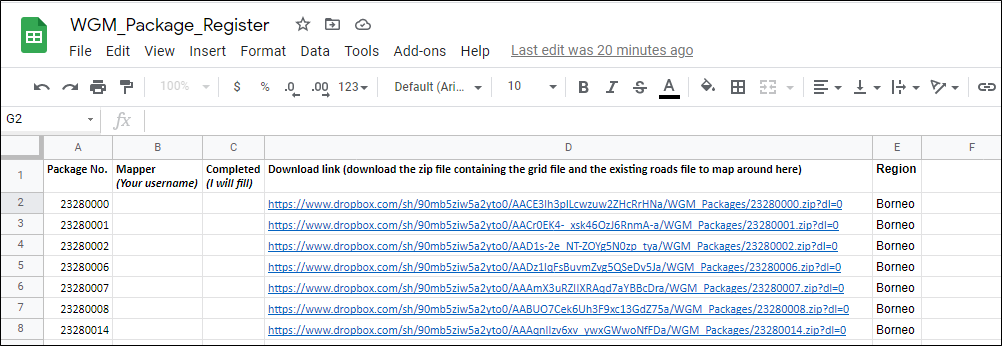Download packages for Wild Green Mapathon
Step 1: Visit the Google Sheet where download links for mapping packages are stored.
Step 2: Add your mapping username to the "Mapper" column next to an unassigned package. Assigned packages will already have a username in this column.
Step 3: Download the map package by following the hyperlink in the "Download link" column and start mapping. Package will be in a zipped folder, so right click and "Extract All..." to access files.
Step 4: When you have finished mapping the package, email it to [email protected] with your username so it can be added to your mapping tally. I will also check the mapping and provide any feedback if necessary.
Step 5: Download the next package and map your way to the top!
Additional: How-to videos for using Google Earth and mapping roads can be found here. If you have any questions not covered in the tutorial materials feel free to email [email protected].
Step 2: Add your mapping username to the "Mapper" column next to an unassigned package. Assigned packages will already have a username in this column.
Step 3: Download the map package by following the hyperlink in the "Download link" column and start mapping. Package will be in a zipped folder, so right click and "Extract All..." to access files.
Step 4: When you have finished mapping the package, email it to [email protected] with your username so it can be added to your mapping tally. I will also check the mapping and provide any feedback if necessary.
Step 5: Download the next package and map your way to the top!
Additional: How-to videos for using Google Earth and mapping roads can be found here. If you have any questions not covered in the tutorial materials feel free to email [email protected].